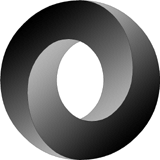MarkDownSyntax
2017-03-30
- No.1 title
title 1
title 2
title 3
title 4
title 5
title 6
MarkDown has six form of titles , you can use it where ever u need.
- No.1 list
- text 1
- text 2
- text 3
If u want to numbered the text , you can just do next.
- text1
- text2
- text3
U see ,this will be okey .
- link and image
Hey bro , u see this , just like this you can import a image. Next , is how to add a link to a text.
U can also use both of this to add a link to a image , just like what i do next.
- quote
In your blog or essay , quote someone else ‘s word is none surprise. So next you can learn how to do that.
I’m a programmer, photographer, dancer & bassist currently living in Reykjavík, Iceland.
Well , as u must be very smart , u must know I did not just use quote in the quote above.
- overstriking and incline
We always need to make some words in our blog different .
Hello man ,welcome to Jacob’blog.
or
Hellow man ,welecome to Jacob’blog.
Ok , u got it. haha~
- quate code
Just like next .(Sorry I’m lazy now , forgive me .)
| Tables | Are | Cool |
| ------------- |:-------------:| -----:|
| col 3 is | right-aligned | $1600 |
| col 2 is | centered | $12 |
| zebra stripes | are neat | $1 |
- table
| Tables | Are | Cool |
|---|---|---|
| col 3 is | right-aligned | $1600 |
| col 2 is | centered | $12 |
| zebra stripes | are neat | $1 |
See man , this is the table . The positon of “:” can deside where is the text in the cell .
- Now is the code . U ready know how to do that .
```
---
layout: post
title: MarkDown Syntax
category: blog
description: 写给使用MarkDown写作的朋友的语法学习指南
---
* No.1 title
# title 1
## title 2
### title 3
#### title 4
##### title 5
###### title 6
MarkDown has six form of titles , you can use it where ever u need.
* No.1 list
- text 1
- text 2
- text 3
If u want to numbered the text , you can just do next.
1. text1
2. text2
3. text3
U see ,this will be okey .
* link and image
![] (https://timgsa.baidu.com/timg?image&quality=80&size=b9999_10000&sec=1490869435103&di=0b04982d8a52a5dfae7ff5b55318289b&imgtype=0&src=http%3A%2F%2Fwww.th7.cn%2Fd%2Ffile%2Fp%2F2016%2F04%2F17%2Faf9f05c290c3ba56ea53ddc978c557ed.jpg)
Hey bro , u see this , just like this you can import a image.
Next , is how to add a link to a text.
[json](http://baike.baidu.com/link?url=geabtxsU_nYPY10g34mmuXyL6cZQJaZEpnXo92PVM0byR239d6xv31gTxuj6XN-1FIPrpNwBi__Yf5XBFInl_a)
U can also use both of this to add a link to a image , just like what i do next.
[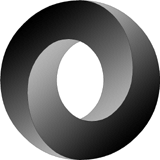](http://www.json.org)
* quote
In your blog or essay , quote someone else 's word is none surprise. So next you can learn how to do that.
>[I'm a programmer, photographer, dancer & bassist currently living in Reykjavík, Iceland.](http://stevelosh.com)
Well , as u must be very smart , u must know I did not just use quote in the quote above.
* overstriking and incline
We always need to make some words in our blog different .
*Hello man ,welcome to Jacob'blog.*
or
**Hellow man ,welecome to Jacob'blog.**
Ok , u got it. haha~
* quate code
Just like next .(Sorry I'm lazy now , forgive me .)
| Tables | Are | Cool |
| ------------- |:-------------:| -----:|
| col 3 is | right-aligned | $1600 |
| col 2 is | centered | $12 |
| zebra stripes | are neat | $1 |
* table
| Tables | Are | Cool |
| ------------- |:-------------:| -----:|
| col 3 is | right-aligned | $1600 |
| col 2 is | centered | $12 |
| zebra stripes | are neat | $1 |
See man , this is the table . The positon of ":" can deside where is the text in the cell .
* Now is the code . U ready know how to do that .
```The blog will never change , please visit lweiheng.com.cn to see this , thanks a lot .